- Full airview working. (sms/email/browser/S apps/idea sketch)
- Live video thumbnail (Video player) Nice!
- Ringtone from S3, S4 n Note 2
- Wallpaper from S4
- New message apps from S4
- Walkman player with visualizer (latest)
- Noozxoide EIZO-rewire Audio Tweaks
- Grey Status Bar Icons & circle percentage battery & 100% Transparent Status Bar
- Xperia Launcher
LIVE VIDEO THUMBNAIL
1. Download SweetRom v6 - Mediafire / Mirror (Zip file)
2. Download any PhilZ kernel - Here (Zip file)
3. Copy both to SDcard.
4. Switch off your phone.
5. Reboot into recovery (vol up + home + power)
6. Flash PhilZ kernel.
7. Reboot recovery (under advance menu)
8. Full wipe (data/cache/dalvik)
9. Format /system , /data and /preload (under mount and storage menu)
10. Install SweetRom v6.
11. Reboot phone.
12. Done.
How to get Live Video Thumbnail. (no wipe needed)
1. Download VideoPlayer.zip (click file - download)
2. Copy to SDcard.
3. Reboot into recovery (vol up + home + power)
4. Install and reboot.
1. S-voice fix - here (zip)
2. No transparent multiwindow - here (zip)
3. Popup browser resizeable - here (zip)
4. Stock batter (green) and statusbar - here (zip)
All files flashable in recovery mode.
Screenshots
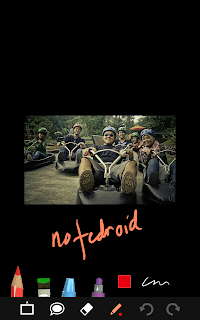
ASUS studio V2 - download (apk)












Mcm mne nlk buang walkman ng xperia launcher?
ReplyDeletesalam en.bakri...knape bile dah rebbot in recovery..nak cr file live video thumbnail tu xde erk dlm sd storage?
ReplyDelete