Wednesday 21 August 2013
Wednesday 26 June 2013
Fastest 4.1.2 ROM on XDA [N7000]
SuperBean 1.4.1 XXLT4
Download ROM SuperBean 1.4.1 here / here (zip)
Download PhilZ kernel XXLT4 v5.00.5 here / here (zip)
1. Copy both files to your SDcard.
2. Reboot into recovery mode (vol up+home+power)
3. Full wipe (data/cache/dalvik) with any latest PhilZ kernel.
4. Mount and storage.
5. Format /system /data /preload.
6. Format /emmc (WARNING! this step will erase entire phone memory! Super clean ROM you'll get)
7. Install zip. (ROM)
8. Wait until finished.
9. If you want to gained your root back, install PhilZ kernel XXLT4 v5.00.5. (do not use others, you may loss root or double superuser app)
10. Reboot.
Screenshot
Download ROM SuperBean 1.4.1 here / here (zip)
Download PhilZ kernel XXLT4 v5.00.5 here / here (zip)
1. Copy both files to your SDcard.
2. Reboot into recovery mode (vol up+home+power)
3. Full wipe (data/cache/dalvik) with any latest PhilZ kernel.
4. Mount and storage.
5. Format /system /data /preload.
6. Format /emmc (WARNING! this step will erase entire phone memory! Super clean ROM you'll get)
7. Install zip. (ROM)
8. Wait until finished.
9. If you want to gained your root back, install PhilZ kernel XXLT4 v5.00.5. (do not use others, you may loss root or double superuser app)
10. Reboot.
Screenshot
Friday 31 May 2013
Download video from Facebook android apps.
1. Download ES File Explorer File Manager from Playstore. It's FREE
2. Open Facebook apps and find any video.
2. Open Facebook apps and find any video.
Tuesday 28 May 2013
Ubuntu Theme - UCCW skin.
Tired of your old fashion homescreen? try this one.
Step by step installation :
1. Download Apex Launcher from Google Play. make it default launcher. 5 screens.
2. Go to Apex settings-Homescreen settings. Set the portrait grid to 8x5 ; Horizontal and Vertical margin = None
3. Go to Apex settings-Advanced settings-Checked Overlapping widgets
4. Download Ultimate Custom Widget (UCCW) from Google Play. it's FREE
5. Download and install Ubuntu Theme Pack - Here
FIRST screen.
1. Place a UCCW widget of 5x2 size at the top of the first screen. This will open the skins list.
2. Tap on "Ubuntu2-Home" skin and it'll be applied to the widget.
3. Place 10 frequently used app icons below this.
4. Place two more 5x2 size uccw skins on the first screen. Skins are Ubuntu2-Calendar, Ubuntu2-Notification.
5. Screen 1 is now complete.
SECOND screen
1. Place a UCCW widget of 5x2 size at the top of the first screen. Skin name is "Ubuntu2-Social".
2. Place 10 social app icons below this.
3. Place a 5x1 size uccw skin here now. Skin name "Ubuntu2-Contacts".
5. Long press Homescreen > Shortcuts > Contact > Select the contact. Place 10 contacts in this way.
Screen 2 is now complete.
Note : Icons is from Apex launcher theme.
Friday 24 May 2013
Energy Bean 3.0 -XXLT5-
It's true.. just another ROM on XDA. but this one captured my heart. :)
Fast enough. Acceptable battery life. Less lagging.
Installation :
1. Download Energy Bean - Here
2. Download PhilZ kernel - Here
3. Copy both files into External SD.
Coming from stock/custom recovery;
1. Boot into recovery mode(vol up+home+power)
2. Flash PhilZ kernel
3. Reboot recovery
Fast enough. Acceptable battery life. Less lagging.
Installation :
1. Download Energy Bean - Here
2. Download PhilZ kernel - Here
3. Copy both files into External SD.
Coming from stock/custom recovery;
1. Boot into recovery mode(vol up+home+power)
2. Flash PhilZ kernel
3. Reboot recovery
PhilZ kernel - you're on safe kernel ! Good to go.
4. Wipe Data/Factory Reset.
5. Wipe cache partition
6. Wipe dalvik. (under advance menu)
7. Format /cache ; /data ; /system ; /preload
Optional :
8. Format emmc (WARNING : this will format your phone storage, photo, music, video ect will be gone)
9. Flash ROM .zip file.
10. Done
Features :-
1. By default - Xperia launcher. 2. Center clock.
3. Theme elegant.
4. Full airview
5. Video live thumbnail
6. 488 fonts
7. S4 sound
8. Bravia engine and Awesome beat audio.
9. Camera shutter on/off
10. Full screen HD caller ID. S4 icon on contact.
Read more...
Thursday 23 May 2013
Sygic GPS Navigation 13.1.1
1. Download Sygic APK and Sygic data - here
From your PC/Laptop;
1. Copy downloaded files into a folder.
Using a winrar;
2. Right click Sy 13.1.1 full and extract here, you'll get Sy 13.1.1 full.apk
3. Right click Sygic and extract here, you'll get Sygic folder.
4. Connect your phone to computer.
5. Copy Sy 13.1.1 full.apk and Sygic folder into a phone storage.
6. Disconnect your phone from computer.
From your Android phone.
1. Open My Files/File manager
2. Install Sy 13.1.1 full.apk
3. Done
Screenshots;
about Sygic 13.1.1
GPS satellites
Nearby SOS
Current location
Nearby POI's
Kuala Lumpur
Singapore
Singapore
Sygic extension
M11 MS
From your PC/Laptop
1. Download all needed files here : Mediafire | Google Drive
i. PAPAGO!SGMY v11.rar (11mb)
ii. NaviM11SGMY.part1.rar (150mb)
iii. NaviM11SGMY.part2.rar (123mb)
iv. MFM-PPG-S1-130508.rar (165mb)
2. Copy all files into a folder. create new folder.
Using a winrar ;
3. Right click PAPAGO!SGMY v11.rar and Extract here and you'll get PAPAGO!SGMY v11.apk
4. Right click NaviM11SGMY.part1.rar and Extract here and you'll get NaviM11SGMY folder.
5. Right click MFM-PPG-S1-130508.rar and extract to MFM-PPG-S1-130508.
6. Open MFM-PPG-S1-130508 folder and copy all files to NaviM11SGMY/Maps/MFM130307. Replace all files.
A. copy all files
B. Copy and Replace
7. Connect your phone to your computer.
8. Copy NaviM11SGMY folder and PAPAGO!SGMY v11.apk to your internal storage/phone storage.
9. Disconnect your phone from computer.
From your Android Smartphone.
1. Open My files/file manager
2. Install PAPAGO!SGMY v11.apk
3. Run your Papago! SGMY.
Screenshots;
Saturday 13 April 2013
Facebook Home
Not able to run Facebook Home on your device from the Play Store because of where you live or because your device isn't supported?
Here is step by step guide how to make Facebook Home running on any android devices.
Installation :
1. Download patched Facebook - here (APK)
2. Download patched Facebook Messenger - here (APK)
3. Download Facebook Home - here (APK)
4. Uninstall Facebook and Facebook Messenger Apps from your phone.
5. Install patched Facebook (com.facebook.katana.modaco.apk).
6. Install patched Facebook Messenger (com.facebook.orca.modaco.apk).
7. Install Facebook Home (com.facebook.home.modaco.apk)
8. You're good to go.
Facebook Home settings
Applications drawer
Home button function
Chat Heads
Tap to open
Drag to close
Tap to open
Drag to close
Friday 12 April 2013
[MOD]Galaxy Note N7000 - Intuition Charging Live Wallpapers
This is charging live wallpapers from LG.
Bubbling water
Fireflies
Installation :
1. Download LG Intuition Charging Live Wallpapers - here (zip) Non-flashable
2. Extract it and copy to your SDcard.
3. Install both APK files. (normal installation)
a. signedFireFliesCW_RS.apk
b. signedGentlyBubblingWaterCW_RS.apk
4. Copy ChargingWallpaperPicker.apk to system/app (use root explorer/root browser)
5. Set file permission to rw-r--r--
I must admit i like them!
[ROM]Galaxy Note N7000 : SweetRom v6
- Full airview working. (sms/email/browser/S apps/idea sketch)
- Live video thumbnail (Video player) Nice!
- Ringtone from S3, S4 n Note 2
- Wallpaper from S4
- New message apps from S4
- Walkman player with visualizer (latest)
- Noozxoide EIZO-rewire Audio Tweaks
- Grey Status Bar Icons & circle percentage battery & 100% Transparent Status Bar
- Xperia Launcher
LIVE VIDEO THUMBNAIL
1. Download SweetRom v6 - Mediafire / Mirror (Zip file)
2. Download any PhilZ kernel - Here (Zip file)
3. Copy both to SDcard.
4. Switch off your phone.
5. Reboot into recovery (vol up + home + power)
6. Flash PhilZ kernel.
7. Reboot recovery (under advance menu)
8. Full wipe (data/cache/dalvik)
9. Format /system , /data and /preload (under mount and storage menu)
10. Install SweetRom v6.
11. Reboot phone.
12. Done.
How to get Live Video Thumbnail. (no wipe needed)
1. Download VideoPlayer.zip (click file - download)
2. Copy to SDcard.
3. Reboot into recovery (vol up + home + power)
4. Install and reboot.
1. S-voice fix - here (zip)
2. No transparent multiwindow - here (zip)
3. Popup browser resizeable - here (zip)
4. Stock batter (green) and statusbar - here (zip)
All files flashable in recovery mode.
Screenshots
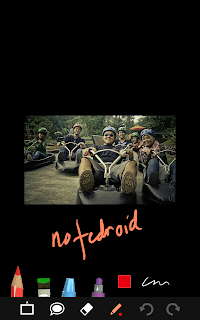
ASUS studio V2 - download (apk)
Subscribe to:
Posts (Atom)



























































