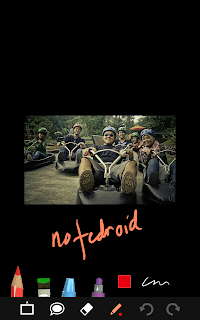Not able to run Facebook Home on your device from the Play Store because of where you live or because your device isn't supported?
Here is step by step guide how to make Facebook Home running on any android devices.
Installation :
1. Download patched Facebook - here (APK)
2. Download patched Facebook Messenger - here (APK)
3. Download Facebook Home - here (APK)
4. Uninstall Facebook and Facebook Messenger Apps from your phone.
5. Install patched Facebook (com.facebook.katana.modaco.apk).
6. Install patched Facebook Messenger (com.facebook.orca.modaco.apk).
7. Install Facebook Home (com.facebook.home.modaco.apk)
8. You're good to go.
Facebook Home settings
Applications drawer
Home button function
Chat Heads
Tap to open
Drag to close
Tap to open
Drag to close