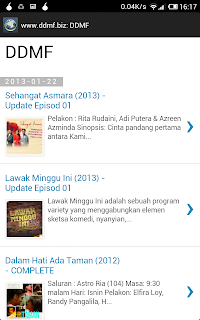yang xingin kita lihat...
Seperti kata En. Fazlan kita. kontrak juta2, tapi semua benda kena block.. sampai yang berguna pun kadang2 kena block.. Kita try cara ni...
1. Download TOR Browser Bundle (23MB)
- This package requires no installation. Just extract it and run
2. Extract the package and Start Tor Browser
3. Tunggu sampai "Connected to the Tor network!"
4. TorBrowser will open automatically.
Congratulations. Your browser is configured to use Tor.
5. Meh kita test browse website yg kena block tadi menggunakan TorBrowser.
6. :)
P/S : speed internet akan drop 30-40% bergantung kepada IP yang kita dapat. kalau bernasib baik. lajulah.