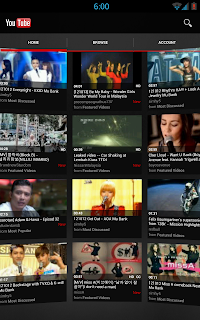First of all. "make sure you are on a rooted ICS-ROM or JB-ROM with CWM recovery and brickfree kernel installed" (Read This)
1. Download Crash ROM Final - Here or Here
2. Copy ROM (.zip) file into your SDcard.
3. Reboot into Recovery Mode (Vol up+Home+Power)
4. Full Wipe (Data/cache/dalvik)
5. Install zip file.
6. Reboot.
7. After initial setup, run SuperSU. App will update for u if necessary.
S-Note Force Close?
1. Delete S-Note from your phone using root browser lite(free) or root explorer(paid). Locate under system/apps
2. Reboot.
3. Download S-Note apk - Here (76.23MB)
4. Install apk
5. Done. S-Note should run.
If u want "transparent status bar" like this..
Download it Here and install it via CWM (recovery mode)
Optional :
1. Photo Editor (apk) - Download
2. Music Player (apk) - Download
3. Polaris Office (apk) - Download
More Screenshot
Tuesday 30 October 2012
Monday 29 October 2012
Galaxy Note N7000 [JB XXLS2] CRASH ROM FINAL
Some screen of my Galaxy Note N7000 running JB Crash Final ROM

Phone

S Note running


Popup browser


SuperSU




Favorite apps widget

Gallery 3D


Gallery

Power menu

Will update the tutorial soon. in the next post.
Friday 19 October 2012
[Galaxy NOTE N7000 AOSP ROM][4.1.2]Cookies & Cream 1.3.0 - Feel the Blaze!
Power menu
Music
Google NOW
Phone
Calendar
Homescreen (center clock)
3D Youtube
How to :-
If you are coming from any other ROM especially other than JB AOSP Roms, we recommend full wipe:
- Make sure to run CM9/10 or an AOSP-based ROM : FLASHING/WIPING FROM STOCK ICS OR ROMS BASED ON STOCK ICS WILL RESULT IN A BRICK! - You're warned!
- Wipe Data
- Wipe Cache Partition
- Mounts and Storage > Format System
Steps to be followed by all users:
- Download latest ROM build & Google Apps (from below links) on your SDCARD
- Reboot in Recovery - Make sure you are on CM9/CM10/AOSP-based ROM's recovery
- Mounts and Storage > Format System
- Flash Cookies & Cream
- Flash Notification Spacing Patch
- Flash Gapps
- Reboot, ain't that simple?
Download Link :
1. Cookies & Cream 1.3.0 - download
2. Notification Spacing Patch - download
3. Google Apps - download
More Screenshot HERE
Monday 15 October 2012
[ROM][AOSP][JB][4.1.1][STABLE] SuperNexus - N7000 - BUILD 4 [SUPER SMOOTH!]
Finally. Experience the grandeur full Jelly Bean features in your Galaxy Note N7000. =)
Features :-
Features :-
- Fully Deodexed
- Zipaligned APKs
- Rooted (Super SU)
- BusyBox Installed
- No 3rd Party App
- ZERO Bloatware
- Android Source Code vastly improved and optimized (i.e. Bionic, Dalvik, Webkit, Framework, libcore, SQlite etc)
- Official Jelly Bean Bootanimation (From Official Galaxy Nexus Android 4.1.1 Factory Image)
- Init.d Support
- Bash & Nano Support
- Native SIP/VOIP Support
- HSPA+ Support
- OpenVPN Support
- EXT4 File System Optimizations
- Boot Animation Performance Enhancements
- Galaxy Note Device Settings as an App
- Huge APN & SPN List
- Naver-Fonts Support (Will greatly increase Korean font readability)
- Extended Power Menu (Reboot, Recovery & Download Options)
- Device Hardware Information (Settings>About Device>Hardware Information)
- Tweaked Progress Spinners Values (Silky Smooth Loading Spinners)
- Allowed Any File-Type To Be Downloaded
- Allowed Installation Of Apps From Unknown Sources By Default
- Disabled Data Roaming By Default
- Improved Scrolling Cache
- Reduced Boot Time
- Options for switching between USB Mass Storage and MTP/PTP (On Specific Devices)
- Camera Features:-
-Bust Shot (Up to 20 Images at once)
-ISO Mode
-Touch Focus Duration
-Power Shutter (Click Power Button To Capture Image/Video)
-Color Effects
-Shutter Timer
-Zero-Shutter Lag (On Specific devices) - Browser Features:-
-Increased Maximum Tab limit from 16 to 64
-Implemented WebGL Support - Phone Features:-
-T9 Dialer Support
-Landscape Dialer Support
-Disabled Accelerometer while in-call and screen UI is off (Saves Battery)
Standard Quadrant
Homescreen
Notification Area
About Phone [Build number : JRO03R]
Jelly Bean 4.1.1
Apps Drawer
Gallery
Music Player
Galaxy NOTE setting as application
Lock Screen
Google NOW.
How to :-
A. If you're coming from other custom ROM with custom kernel(safe kernel).. e.g SpeedMod/HydraCore
1a. Reboot your phone into Recovery Mode (Vol Up + Home + Power)
2a. Full Wipe (Factory reset/cache/dalvik)
3a. Format SDcard (under mount and storage menu)
4a. Install ROM file. Hotfile : [Download] / Mediafire[soon....]
5a. Install Gapps file.[Download]
6a. Reboot.
7a. Enjoice ur JB!
B. If you're coming from STOCK ROM with stock kernel...
1b. Your phone need to be rooted (Read here)
3b. Follow step 1a to 7a. :)
My Personal review about this rom.
1. SuperFAST
2. SuperSMOOTH
3. SuperSTABLE
4. Out of the box!
5. Testing battery life.
Subscribe to:
Posts (Atom)